MyLO - My Learning Online
Editing the Unit Information Widget
It is possible to change the appearance of the Unit Information widget that appears on the homepage of your unit. This will either add or remove links in this area based on your choice when creating or maintaining the unit via MyLO Manager.
Log into MyLO Manager:
https://mylo-manager.utas.edu.au/
Either Create Online Unit or Maintain an existing unit. 
Set the number of Unit Outlines
- Single Outline - One Unit outline Link
- One per Unit Code - One unit outline link for each cohort added to the unit
- OnCampus/OffCampus - One unit outline link for On Campus Students and one for Off campus
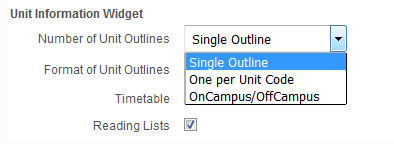
Set the Format of the Unit Outline
Options include:
- Akari Generated
- MyLO Web Page
Set the Timetable and Reading List flag.
- Checked - Links to the Timetable /Reading List system will appear in the Unit Information Widget.
- Un-Checked - Links to the Timetable/Reading List system will not appear in the Unit Information Widget.
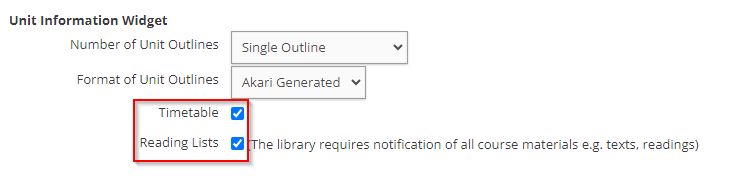
Information on how to Upload your Unit Outline within your unit can be found here:
